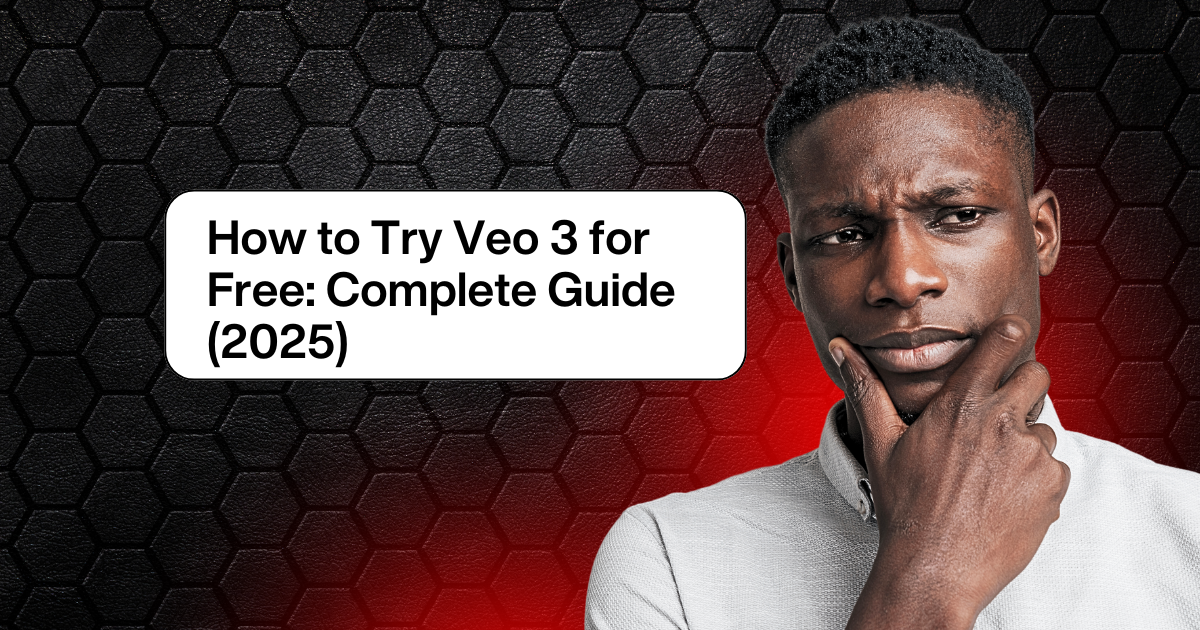If you’re wondering how to access this powerful tool without spending money, this comprehensive guide reveals all the legitimate methods to try Veo 3 for free.
What is Google Veo 3?
Google Veo 3 is a state-of-the-art AI video model that can generate high-quality videos with realistic and natural audio, announced at Google I/O 2025 in May 2025. Unlike its predecessor Veo 2, Veo 3 generates native audio along with video, offers improved video quality with realistic physics, better lip-syncing, and enhanced understanding of complex narrative prompts.
The tool can produce 8-second cinematic clips in 720p resolution, complete with dialogue, sound effects, and ambient noise—making it a game-changer for content creators, marketers, and video enthusiasts.
Why Try Veo 3 for Free?
Before committing to a paid subscription, trying Veo 3 for free allows you to:
- Test video quality: Evaluate whether the AI-generated content meets your standards
- Explore features: Understand camera controls, style references, and audio generation capabilities
- Assess use cases: Determine if Veo 3 fits your content creation workflow
- Save money: Experiment without financial commitment before subscribing
Method 1: Google AI Pro Free Trial (Easiest Method)
Best for: Anyone wanting immediate access with minimal setup
Anyone can get Free Google Veo 3 for one month by signing up for the Google AI Pro plan trial. This is the most straightforward method to access Veo 3.
Step-by-Step Instructions:
- Visit the Gemini website and sign in with your Google account
- Look for the Upgrade button in the top right corner of your screen and select the Google AI Pro Plan
- Add a payment method to activate the trial (you won’t be charged during the trial period)
- Accept the 1-month free trial, which costs $0–$1 for the first month, then $19.99/month
- Cancel anytime before the trial ends to avoid charges
What You Get:
- Free Gemini users have access to Veo 3 Fast, which is 2x faster to generate, while maintaining the same 720p resolution
- Full access for 1 month (then $19.99/mo)
- Access to other Google AI features including Flow and NotebookLM
Generating Your First Video:
Once you’ve unlocked your free Veo login, you’ll see a Video button appear in the prompt bar. Click this button and enter a prompt for your video. For best results, be descriptive—for example: “a 5-second video of deer grazing in the forest in spring, with ambient nature sounds.”
Method 2: Student & Educator Access (Best Long-Term Option)
Best for: Students and educators with verified academic credentials
If you’re a student with a verified college or university Google account, you may be eligible for 15 months of free access to Gemini Advanced, which includes a free Veo 3 log in.
Requirements:
- Valid academic email address (.edu or country equivalent)
- Active student or faculty status
- Verification through Google’s student program
How to Access:
- Search “Google One” or go via the Google AI page
- Sign in to your Google account and enter a valid student email
- Verify via the emailed code. Once verified, your Google One trial extends up to 15 months
- No payment method required for students with verified accounts
Benefits:
- 15 months of free access vs. 1 month for regular users
- Full Veo 3 capabilities
- No upfront payment required
- Access to additional Google AI Pro features
Important Note:
All you need to do is sign in to Gemini with your student Google account, and free access will be activated automatically if you are eligible, without the prompt to add payment details.
Method 3: Pixel 9 Device Owners
Best for: Pixel 9 series owners or those planning to purchase one
If you own a Pixel 9 series device—Pixel 9 Pro, Pixel 9 Pro XL, or Pixel 9 Pro Fold—you may qualify for 12 months of Google AI Pro at no additional subscription cost.
How It Works:
- Purchase and activate a qualifying Pixel 9 series phone
- Open the Gemini or Google One app on your device
- Follow the redemption prompt for the included AI Pro plan
- Free for 12 months with eligible device purchase
Coverage:
Offered in major launch markets where Pixel 9 is sold (U.S., Canada, U.K., Australia, and other qualified regions).
Method 4: Google Cloud $300 Free Credits
Best for: Developers and tech-savvy users wanting API access
Google Cloud offers $300 in free credits for new users, which can be used to access Veo 3 through the Vertex AI API.
Setup Process:
- Create a Google Cloud account at console.cloud.google.com
- Activate the $300 free credit promotion for new users
- Enable Vertex AI and navigate to Media Studio
- Use credits to generate videos via the API
Technical Requirements:
- Basic understanding of API usage
- Google Cloud CLI installed (for local development)
- Familiarity with REST API or console-based tools
What You Can Do:
Test, document, and manage the Vertex AI API for free Google Veo 3 like a pro with API development platforms. This method is ideal for integrating Veo 3 into applications or automating video generation workflows.
Method 5: Third-Party Platforms with Free Tiers
Best for: Quick testing without Google account setup
Several third-party platforms offer free access to Veo 3 models:
TryVeo3.ai
TryVeo3.ai gives you instant access to world-class AI video generation—free to explore. No sign-up is required to explore free features—just open the site and you’re ready to create.
Features:
- No account registration needed
- Instant video generation
- Download capabilities
- Export your results directly to flow ai for post-editing, refinement, or integration into larger production pipelines
Pollo AI
You can now try Google Veo 3 model in Pollo AI for free, offering a user-friendly interface for experimenting with Veo 3’s capabilities.
Method 6: Special Promotional Periods
Best for: Opportunistic users who can act quickly
Google occasionally offers free weekend trials to all users. Free Gemini users can generate three Veo 3 videos during special promotional periods.
How to Stay Informed:
- Follow Google AI on social media
- Monitor tech news sites
- Check the Gemini app regularly for promotions
- Join AI and video generation communities
Typical Promotion Details:
- Limited time (usually weekends)
- Three video generations per user
- Access to Veo 3 Fast
- No payment method required
Understanding Veo 3 Features
Core Capabilities:
- Text-to-Video: Create videos from detailed text descriptions
- Image-to-Video: Animate still images with realistic motion
- Native Audio Generation: Synchronized dialogue, sound effects, and ambient sounds
- Advanced Prompt Understanding: Interprets complex narrative instructions
- Camera Controls: Specify camera movements and angles
- Style References: Guide visual aesthetics with reference images
- Character Consistency: Maintain consistent characters across scenes
Video Specifications:
- Resolution: 720p (HD quality)
- Duration: Up to 8 seconds per generation
- Format: Downloadable MP4 with watermark
- Audio: Fully synchronized native audio
Tips for Maximizing Your Free Trial
Craft Effective Prompts:
- Be specific: Include details about setting, lighting, mood, and actions
- Describe audio: Mention desired sound effects, dialogue, or music style
- Specify camera work: Request specific angles, movements, or transitions
- Include style references: Mention cinematic styles or visual aesthetics
Example Prompts:
- “Cinematic slow-motion shot of a golden retriever running through a field of sunflowers at sunset, with gentle orchestral music”
- “Close-up of hands kneading bread dough on a wooden table, with soft ambient kitchen sounds and natural morning light”
- “Aerial drone shot descending through misty mountain peaks at dawn, with subtle wind sounds”
Optimize Your Usage:
- Plan your videos: Outline what you want to create before starting
- Test different styles: Experiment with various genres and formats
- Save your best prompts: Document what works well
- Download immediately: Save all generated videos during your trial
- Use daily limits wisely: Spread generations across your trial period
Common Limitations on Free Access
Understanding limitations helps you make the most of free access:
Generation Limits:
- Daily generation caps (typically 3-10 videos per day on free tiers)
- Monthly quotas for trial users
- Queue times during peak usage
Feature Restrictions:
- Standard Veo 3 vs. Veo 3 Fast (faster but potentially lower quality)
- Limited access to advanced features like photo-to-video
- Shorter video durations compared to Ultra plan
Content Policies:
- Watermarked outputs
- Usage restrictions for commercial purposes
- Content moderation guidelines
- Age-appropriate content requirements
Upgrading After Your Free Trial
Paid Plan Options:
- Google AI Pro Plan: $19.99/month
- Veo 3 Fast access
- Limited daily generations
- Additional Google AI features
- Google AI Ultra Plan: ~$249.99/month
- Full Veo 3 access
- Higher generation limits
- Premium features and priority processing
- Photo-to-video capabilities
Deciding Whether to Upgrade:
Consider upgrading if you:
- Generate videos regularly for professional projects
- Need higher daily/monthly limits
- Require commercial usage rights
- Want access to full Veo 3 (not just Fast mode)
- Need advanced features like photo-to-video
Alternative AI Video Tools to Consider
If Veo 3 doesn’t meet your needs, explore these alternatives:
- Runway Gen-3: Strong competitor with similar capabilities
- Pika Labs: User-friendly interface with creative controls
- Stable Video Diffusion: Open-source alternative
- Luma AI: Specializes in 3D and spatial video
- Synthesia: Focused on AI avatar videos
Frequently Asked Questions
Is Veo 3 completely free?
Veo 3 is not permanently free, but you can access it at no cost through free trials (1-15 months), promotional periods, or third-party platforms with limited features.
Can I use Veo 3 videos commercially?
Commercial usage rights depend on your subscription level. Free trial videos typically have restrictions. Always review Google’s terms of service before using generated content commercially.
How long does video generation take?
It will take a few minutes to generate, with users able to download the watermarked clip or get a shareable link. Generation time varies based on complexity, queue length, and whether you’re using Veo 3 or Veo 3 Fast.
What happens to my videos after the trial ends?
Videos generated during your trial remain accessible and downloadable. However, you won’t be able to create new videos without subscribing.
Can I cancel my trial anytime?
Yes, you can cancel your Google AI Pro trial at any time during the free period without being charged. Your access continues until the trial period ends.
Do I need technical skills to use Veo 3?
No technical skills are required for basic use through the Gemini interface. API access does require programming knowledge.
Best Practices for E-E-A-T Compliance
As someone exploring Veo 3, you should:
- Test thoroughly: Generate multiple videos to understand capabilities
- Document your experience: Keep notes on what works and what doesn’t
- Compare quality: Evaluate against other AI video tools
- Understand limitations: Be aware of technical and content restrictions
- Follow guidelines: Adhere to Google’s usage policies and content standards
Conclusion: Start Creating with Veo 3 Today
Google Veo 3 represents a significant leap forward in AI video generation, and trying it for free is easier than ever. Whether you choose the 1-month Google AI Pro trial, leverage student discounts for 15 months of access, or explore third-party platforms, you have multiple pathways to experience this cutting-edge technology without financial commitment.
Quick Start Recommendation:
For most users, the Google AI Pro free trial offers the best balance of features, ease of access, and trial duration. Simply visit Gemini, sign up for the trial, and start creating AI-generated videos within minutes.
Remember to maximize your trial by planning your projects, crafting detailed prompts, and downloading all your generated videos. The skills you develop during your free access will serve you well whether you decide to subscribe or explore alternative platforms.
The future of video creation is here—and you can try it for free right now.